See discussion on #31561 for some background.
The introspect endpoint was using the OIDC token itself for
authentication. This fixes it to use basic authentication with the
client ID and secret instead:
* Applications with a valid client ID and secret should be able to
successfully introspect an invalid token, receiving a 200 response
with JSON data that indicates the token is invalid
* Requests with an invalid client ID and secret should not be able
to introspect, even if the token itself is valid
Unlike #31561 (which just future-proofed the current behavior against
future changes to `DISABLE_QUERY_AUTH_TOKEN`), this is a potential
compatibility break (some introspection requests without valid client
IDs that would previously succeed will now fail). Affected deployments
must begin sending a valid HTTP basic authentication header with their
introspection requests, with the username set to a valid client ID and
the password set to the corresponding client secret.
Fix#31599
A branch divergence is counted based on the default branch. If the
default branch is updated, all divergence caches of the repo need to be
deleted.
When you are entering a number in the issue search, you likely want the
issue with the given ID (code internal concept: issue index).
As such, when a number is detected, the issue with the corresponding ID
will now be added to the results.
Fixes#4479
Co-authored-by: wxiaoguang <wxiaoguang@gmail.com>
This leverages the existing `sync_external_users` cron job to
synchronize the `IsActive` flag on users who use an OAuth2 provider set
to synchronize. This synchronization is done by checking for expired
access tokens, and using the stored refresh token to request a new
access token. If the response back from the OAuth2 provider is the
`invalid_grant` error code, the user is marked as inactive. However, the
user is able to reactivate their account by logging in the web browser
through their OAuth2 flow.
Also changed to support this is that a linked `ExternalLoginUser` is
always created upon a login or signup via OAuth2.
### Notes on updating permissions
Ideally, we would also refresh permissions from the configured OAuth
provider (e.g., admin, restricted and group mappings) to match the
implementation of LDAP. However, the OAuth library used for this `goth`,
doesn't seem to support issuing a session via refresh tokens. The
interface provides a [`RefreshToken`
method](https://github.com/markbates/goth/blob/master/provider.go#L20),
but the returned `oauth.Token` doesn't implement the `goth.Session` we
would need to call `FetchUser`. Due to specific implementations, we
would need to build a compatibility function for every provider, since
they cast to concrete types (e.g.
[Azure](https://github.com/markbates/goth/blob/master/providers/azureadv2/azureadv2.go#L132))
---------
Co-authored-by: Kyle D <kdumontnu@gmail.com>
#26996
Added default sorting for milestones by name.
Additional, name for sorting closestduedate and furthestduedate was
broken, so I fixed it.
---------
Co-authored-by: Lunny Xiao <xiaolunwen@gmail.com>
Make it posible to let mails show e.g.:
`Max Musternam (via gitea.kithara.com) <gitea@kithara.com>`
Docs: https://gitea.com/gitea/docs/pulls/23
---
*Sponsored by Kithara Software GmbH*
Issue template dropdown can have many entries, and it could be better to
have them rendered as list later on if multi-select is enabled.
so this adds an option to the issue template engine to do so.
DOCS: https://gitea.com/gitea/docs/pulls/19
---
## demo:
```yaml
name: Name
title: Title
about: About
labels: ["label1", "label2"]
ref: Ref
body:
- type: dropdown
id: id6
attributes:
label: Label of dropdown (list)
description: Description of dropdown
multiple: true
list: true
options:
- Option 1 of dropdown
- Option 2 of dropdown
- Option 3 of dropdown
- Option 4 of dropdown
- Option 5 of dropdown
- Option 6 of dropdown
- Option 7 of dropdown
- Option 8 of dropdown
- Option 9 of dropdown
```

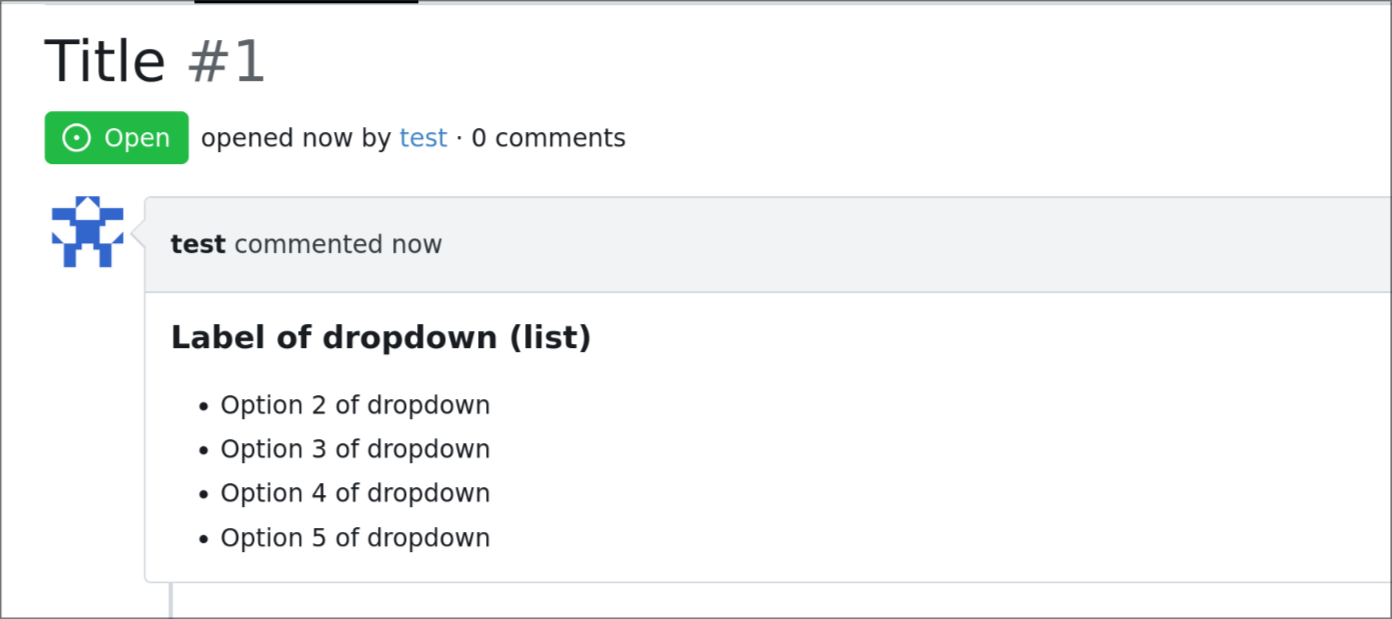
---
*Sponsored by Kithara Software GmbH*
We have some instances that only allow using an external authentication
source for authentication. In this case, users changing their email,
password, or linked OpenID connections will not have any effect, and
we'd like to prevent showing that to them to prevent confusion.
Included in this are several changes to support this:
* A new setting to disable user managed authentication credentials
(email, password & OpenID connections)
* A new setting to disable user managed MFA (2FA codes & WebAuthn)
* Fix an issue where some templates had separate logic for determining
if a feature was disabled since it didn't check the globally disabled
features
* Hide more user setting pages in the navbar when their settings aren't
enabled
---------
Co-authored-by: Kyle D <kdumontnu@gmail.com>
The build currently seems to work fine without this, but in theory it
should fail because Fomantic is JavaScript. I feel more comfortable
having this loader declared.
Note: I did try using the [combined loader
config](https://github.com/privatenumber/esbuild-loader#-quick-setup)
but when I did that, vue files could not load, so I think this is the
best option.
Before we had just the plain mail address as recipient. But now we
provide additional Information for the Mail clients.
---
*Sponsored by Kithara Software GmbH*
None of the frontend js/ts files was touched besides these two commands
(edit: no longer true, I touched one file in
61105d0618
because of a deprecation that was not showing before the rename).
`tsc` currently reports 778 errors, so I have disabled it in CI as
planned.
Everything appears to work fine.
Fixes#22722
### Problem
Currently, it is not possible to force push to a branch with branch
protection rules in place. There are often times where this is necessary
(CI workflows/administrative tasks etc).
The current workaround is to rename/remove the branch protection,
perform the force push, and then reinstate the protections.
### Solution
Provide an additional section in the branch protection rules to allow
users to specify which users with push access can also force push to the
branch. The default value of the rule will be set to `Disabled`, and the
UI is intuitive and very similar to the `Push` section.
It is worth noting in this implementation that allowing force push does
not override regular push access, and both will need to be enabled for a
user to force push.
This applies to manual force push to a remote, and also in Gitea UI
updating a PR by rebase (which requires force push)
This modifies the `BranchProtection` API structs to add:
- `enable_force_push bool`
- `enable_force_push_whitelist bool`
- `force_push_whitelist_usernames string[]`
- `force_push_whitelist_teams string[]`
- `force_push_whitelist_deploy_keys bool`
### Updated Branch Protection UI:
<img width="943" alt="image"
src="https://github.com/go-gitea/gitea/assets/79623665/7491899c-d816-45d5-be84-8512abd156bf">
### Pull Request `Update branch by Rebase` option enabled with source
branch `test` being a protected branch:

<img width="1038" alt="image"
src="https://github.com/go-gitea/gitea/assets/79623665/57ead13e-9006-459f-b83c-7079e6f4c654">
---------
Co-authored-by: wxiaoguang <wxiaoguang@gmail.com>
Running git update-index for every individual file is slow, so add and
remove everything with a single git command.
When such a big commit lands in the default branch, it could cause PR
creation and patch checking for all open PRs to be slow, or time out
entirely. For example, a commit that removes 1383 files was measured to
take more than 60 seconds and timed out. With this change checking took
about a second.
This is related to #27967, though this will not help with commits that
change many lines in few files.
1. Add some general guidelines how to write our typescript code
2. Add `@typescript-eslint/eslint-plugin`, general typescript rules
3. Add `eslint-plugin-deprecation` to detect deprecated code
4. Fix all new lint issues that came up
closes#22015
After adding a passkey, you can now simply login with it directly by
clicking `Sign in with a passkey`.

Note for testing. You need to run gitea using `https` to get the full
passkeys experience.
---------
Co-authored-by: silverwind <me@silverwind.io>
Many avatars were rendered in HTML with certain width/height but then
resized again in CSS. This was pointless so I removed all these cases
and made the HTML size match the previous render size.
Also did a few CSS cleanups in the tribute rendering:
<img width="648" alt="image"
src="https://github.com/go-gitea/gitea/assets/115237/cb2fafb3-5e20-46e9-814f-07df20038beb">
This enables eslint to use the typescript parser and resolver which
brings some benefits that eslint rules now have type information
available and a tsconfig.json is required for the upcoming typescript
migration as well. Notable changes done:
- Add typescript parser and resolver
- Move the vue-specific config into the root file
- Enable `vue-scoped-css/enforce-style-type` rule, there was only one
violation and I added a inline disable there.
- Fix new lint errors that were detected because of the parser change
- Update `i/no-unresolved` to remove now-unnecessary workaround for the
resolver
- Disable `i/no-named-as-default` as it seems to raise bogus issues in
the webpack config
- Change vitest config to typescript
- Change playwright config to typescript
- Add `eslint-plugin-playwright` and fix issues
- Add `tsc` linting to `make lint-js`