mirror of
https://github.com/go-gitea/gitea
synced 2025-01-26 21:57:45 +01:00
I've heard many reports of users getting scared when they see their own email address for their own profile, as they believe that the email field is also visible to other users. Currently, using Incognito mode or going over the Settings is the only "reasonable" way to verify this from the perspective of the user. A locked padlock should be enough to indicate that the email is not visible to anyone apart from the user and the admins. An unlocked padlock is used if the email address is only shown to authenticated users. Some additional string-related changes in the Settings were introduced as well to ensure consistency, and the comments in the relevant tests were improved so as to allow for easier modifications in the future. --- #### Screenshot (EDIT: Scroll down for more up-to-date screenshots) ***Please remove this section before merging.*** 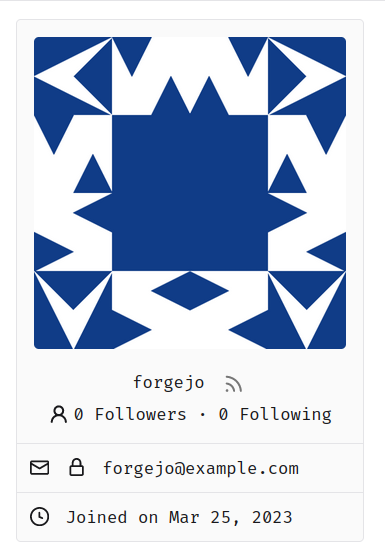 This lock should only appear if the email address is explicitly hidden using the `Hide Email Address` setting. The change was originally tested on top of and designed for the Forgejo fork, but I don't expect any problems to arise from this and I don't think that a documentation-related change is strictly necessary. --------- Co-authored-by: silverwind <me@silverwind.io>
Integration tests
Integration tests can be run with make commands for the appropriate backends, namely:
make test-sqlite
make test-pgsql
make test-mysql
make test-mysql8
make test-mssql
Make sure to perform a clean build before running tests:
make clean build
Run all tests via local drone
drone exec --local --build-event "pull_request"
Run sqlite integration tests
Start tests
make test-sqlite
Run MySQL integration tests
Setup a MySQL database inside docker
docker run -e "MYSQL_DATABASE=test" -e "MYSQL_ALLOW_EMPTY_PASSWORD=yes" -p 3306:3306 --rm --name mysql mysql:latest #(just ctrl-c to stop db and clean the container)
docker run -p 9200:9200 -p 9300:9300 -e "discovery.type=single-node" --rm --name elasticsearch elasticsearch:7.6.0 #(in a second terminal, just ctrl-c to stop db and clean the container)
Start tests based on the database container
TEST_MYSQL_HOST=localhost:3306 TEST_MYSQL_DBNAME=test TEST_MYSQL_USERNAME=root TEST_MYSQL_PASSWORD='' make test-mysql
Run pgsql integration tests
Setup a pgsql database inside docker
docker run -e "POSTGRES_DB=test" -p 5432:5432 --rm --name pgsql postgres:latest #(just ctrl-c to stop db and clean the container)
Start tests based on the database container
TEST_PGSQL_HOST=localhost:5432 TEST_PGSQL_DBNAME=test TEST_PGSQL_USERNAME=postgres TEST_PGSQL_PASSWORD=postgres make test-pgsql
Run mssql integration tests
Setup a mssql database inside docker
docker run -e "ACCEPT_EULA=Y" -e "MSSQL_PID=Standard" -e "SA_PASSWORD=MwantsaSecurePassword1" -p 1433:1433 --rm --name mssql microsoft/mssql-server-linux:latest #(just ctrl-c to stop db and clean the container)
Start tests based on the database container
TEST_MSSQL_HOST=localhost:1433 TEST_MSSQL_DBNAME=gitea_test TEST_MSSQL_USERNAME=sa TEST_MSSQL_PASSWORD=MwantsaSecurePassword1 make test-mssql
Running individual tests
Example command to run GPG test:
For SQLite:
make test-sqlite#GPG
For other databases(replace mssql to mysql, mysql8 or pgsql):
TEST_MSSQL_HOST=localhost:1433 TEST_MSSQL_DBNAME=test TEST_MSSQL_USERNAME=sa TEST_MSSQL_PASSWORD=MwantsaSecurePassword1 make test-mssql#GPG
Setting timeouts for declaring long-tests and long-flushes
We appreciate that some testing machines may not be very powerful and the default timeouts for declaring a slow test or a slow clean-up flush may not be appropriate.
You can either:
- Within the test ini file set the following section:
[integration-tests]
SLOW_TEST = 10s ; 10s is the default value
SLOW_FLUSH = 5S ; 5s is the default value
- Set the following environment variables:
GITEA_SLOW_TEST_TIME="10s" GITEA_SLOW_FLUSH_TIME="5s" make test-sqlite