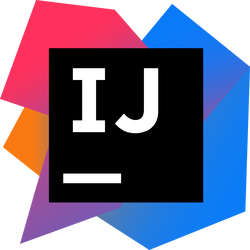It is possible to create a an AndroidStudio project that uses the following
nonsense settings:
defaultConfig {
minSdkVersion 15
maxSdkVersion 19
targetSdkVersion 25
}
The application is successfully built by Android Studio, and the APK
works when installed on the relevant devices, however the app cannot
be re-built with Apktool afterwards.
This patch works around the problem by explicitly setting the
targetSdkVersion to the max of the maxSdkVersion and min of the minSdkVersion
only if these are specified.
Apktool
This is the repository for Apktool. If you are looking for the Apktool website. Click here.
It is a tool for reverse engineering 3rd party, closed, binary Android apps. It can decode resources to nearly original form and rebuild them after making some modifications; it makes possible to debug smali code step by step. Also it makes working with app easier because of project-like files structure and automation of some repetitive tasks like building apk, etc.
It is NOT intended for piracy and other non-legal uses. It could be used for localizing, adding some features or support for custom platforms and other GOOD purposes. Just try to be fair with authors of an app, that you use and probably like.
Support
Sponsored by
- Sourcetoad - helping with a weekly sponsorship for continued improvement and maintenance of the project.
IDE of Choice
Security Vulnerabilities
If you discover a security vulnerability within Apktool, please send an e-mail to Connor Tumbleson at connor.tumbleson(at)gmail.com. All security vulnerabilities will be promptly addressed.