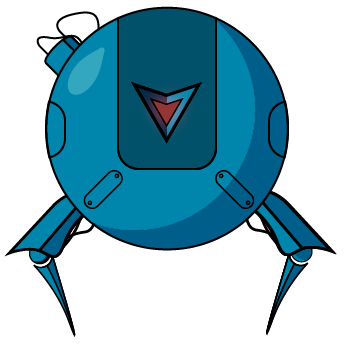Usage
Maven
<dependency>
<groupId>org.telegram</groupId>
<artifactId>telegrambots-abilities</artifactId>
<version>6.8.0</version>
</dependency>
Gradle
implementation 'org.telegram:telegrambots-abilities:6.8.0'
JitPack - JitPack
Plain imports - Here
Motivation
Ever since I've started programming bots for Telegram, I've been using the Telegram Bot Java API. It's a basic and nicely done API that is a 1-to-1 translation of the HTTP API exposed by Telegram.
Dealing with a basic API has its advantages and disadvantages. Obviously, there's nothing hidden. If it's there on Telegram, it's here in the Java API. When you want to implement a feature in your bot, you start asking these questions:
- The WHO?
- Who is going to use this feature? Should they be allowed to use all the features?
- The WHAT?
- Under what conditions should I allow this feature?
- Should the message have a photo? A document? Oh, maybe a callback query?
- The HOW?
- If my bot crashes, how can I resume my operation?
- Should I utilize a DB?
- How can I separate logic execution of different features?
- How can I unit-test my feature outside of Telegram?
Every time you write a command or a feature, you will need to answer these questions and ensure that your feature logic works.
Ability Bot Abstraction
After implementing my fifth bot using that API, I had had it with the amount of boilerplate code that was needed for every added feature. Methods were getting overly-complex and readability became subpar. That is where the notion of another layer of abstraction (AbilityBot) began taking shape.
The AbilityBot abstraction defines a new object, named Ability. An ability combines conditions, flags, action, post-action and replies. As an example, here is a code-snippet of an ability that creates a /hello command:
public Ability sayHelloWorld() {
return Ability
.builder()
.name("hello")
.info("says hello world!")
.input(0)
.locality(USER)
.privacy(ADMIN)
.action(ctx -> sender.send("Hello world!", ctx.chatId()))
.post(ctx -> sender.send("Bye world!", ctx.chatId()))
.build();
}
Here is a breakdown of the above code snippet:
- .name() - the name of the ability (essentially, this is the command)
- .info() - provides information for the command
- More on this later, but it basically centralizes command information in-code.
- .input() - the number of input arguments needed, 0 is for do-not-care
- .locality() - this answers where you want the ability to be available
- In GROUP, USER private chats or ALL (both)
- .privacy() - this answers who you want to access your ability
- CREATOR, ADMIN, or everyone as PUBLIC
- .action() - the feature logic resides here (a lambda function that takes a MessageContext)
- MessageContext provides fast accessors for the chatId, user and the underlying update. It also conforms to the specifications of the basic API.
- .post() - the logic executed after your main action finishes execution
The following is a snippet of how this would look like with the plain basic API.
@Override
public void onUpdateReceived(Update update) {
// Global checks...
// Switch, if, logic to route to hello world method
// Execute method
}
public void sayHelloWorld(Update update) {
if (!update.hasMessage() || !update.getMessage().isUserMessage() || !update.getMessage().hasText() || update.getMessage.getText().isEmpty())
return;
User maybeAdmin = update.getMessage().getFrom();
/* Query DB for if the user is an admin, can be SQL, Reddis, Ignite, etc...
If user is not an admin, then return here.
*/
SendMessage snd = new SendMessage();
snd.setChatId(update.getMessage().getChatId());
snd.setText("Hello world!");
try {
sendMessage(snd);
} catch (TelegramApiException e) {
BotLogger.error("Could not send message", TAG, e);
}
}
I will leave you the choice to decide between the two snippets as to which is more readable, writable and testable.
You can do so much more with abilities, besides plain commands. Head over to our examples to check out all of its features!
Objective
The AbilityBot abstraction intends to provide the following:
- New feature is a new Ability, a new method - no fuss, zero overhead, no cross-code with other features
- Argument length on a command is as easy as changing a single integer
- Privacy settings per Ability - access levels to Abilities! User | Admin | Creator
- Embedded database - available for every declared ability
- Proxy sender interface - enhances testability; accurate results pre-release
Alongside these exciting core features of the AbilityBot, the following have been introduced:
- The bot automatically maintains an up-to-date set of all the users who have contacted the bot
- up-to-date: if a user changes their Username, First Name or Last Name, the bot updates the respective field in the embedded-DB
- Backup and recovery for the DB
- Default implementation relies on JSON/Jackson
- Ban and unban users from accessing your bots
- The bot will execute the shortest path to discard the update the next time they try to spam
- Promote and demote users as bot administrators
- Allows admins to execute admin abilities
What's next?
I am looking forward to:
- Provide a trigger to record metrics per ability
- Implement AsyncAbility
- Maintain integration with the latest updates on the basic API
- Enrich the bot with features requested by the community
Examples
Do you have a project that uses AbilityBots? Let us know!
Support
For issues and features, please use GitHub's issues tab.
For quick feedback, chatting or just having fun, please come and join us in our Telegram Supergroup.
Credits
This project would not have been made possible had it not been for Ruben's work with the Telegram Bot Java API. I strongly urge you to check out that project and implement a bot to have a sense of how the basic API feels like. Ruben has done a great job in supplying a clear and straightforward API that conforms to Telegram's HTTP API. There is also a chat for that API.