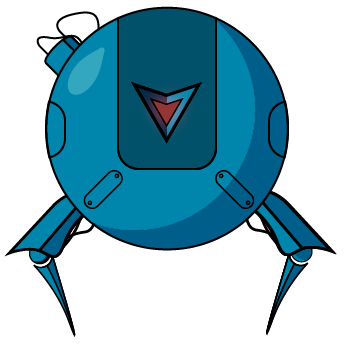# Conflicts: # telegrambots-abilities/src/main/java/org/telegram/abilitybots/api/bot/AbilityBot.java # telegrambots-abilities/src/main/java/org/telegram/abilitybots/api/objects/EndUser.java # telegrambots-abilities/src/main/java/org/telegram/abilitybots/api/objects/MessageContext.java # telegrambots-spring-boot-starter/src/main/java/org/telegram/telegrambots/starter/TelegramBotStarterConfiguration.java # telegrambots/src/main/java/org/telegram/telegrambots/bots/DefaultBotOptions.java |
||
|---|---|---|
| .. | ||
| src | ||
| pom.xml | ||
| README.md | ||
Usage
Maven
<dependency>
<groupId>org.telegram</groupId>
<artifactId>telegrambots-spring-boot-starter</artifactId>
<version>3.6.1</version>
</dependency>
Gradle
compile "org.telegram:telegrambots-spring-boot-starter:3.6.1"
Motivation
If you are spring boot user it`s better to be in touch with spring starters. This module allows to register bots in spring context automatically and also use them as standard spring beans.
How to use
Your main spring boot class should look like this:
@SpringBootApplication
public class YourApplicationMainClass {
public static void main(String[] args) {
//Add this line to initialize bots context
ApiContextInitializer.init();
SpringApplication.run(MusicUploaderApplication.class, args);
}
}
After that your bot will look like:
//Standart Spring component annotation
@Component
public class YourBotName extends TelegramLongPollingBot {
//Bot body.
}
Also you could just implement LongPollingBot or WebHookBot interfaces. All this bots will be registered in context and connected to Telegram api.